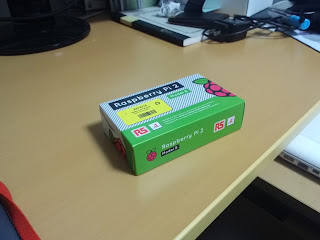
Here are how I set up. Referenced official raspberry pi NOOBS installation video and this youtube video. (https://www.youtube.com/watch?v=qLo-0Tmmlrc)
- Prepare SD card
- Download NOOBS
- Download and install SDFormatter from sdcard.org (for Win/Mac)
- Format SD card by SDFormatter
- Copy NOOBS into SD card
- Connect all parts to raspberry pi
- BIOS and OS installation
I reformatted SD card by SDFormatter and this time checked options format size adjustment to on and named SD card "NOOBS".
Now it working!
